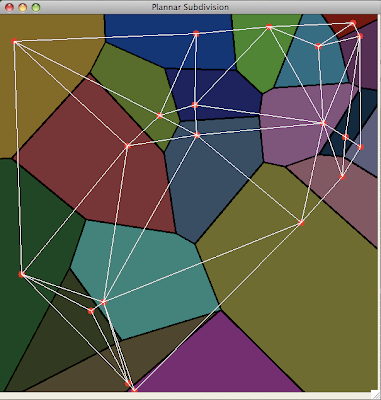Yesterday, I thought of trying to run Emgu CV on Mac OSX.
I write what I did for that here.
*Emgu CV is a OSS Open CV wrapper for .Net framework.
OS: Mac OSX Snow Leopard (10.6.4) failed
Mac OSX Leopard(10.5.8) succeed!
1. Installing Mono and Monodevelop (for now you dont really need Monodevelop)
== Japanese problem ==
You need to specify a font that can be used for your own language if you are using Multi-bytes.
Create next file with admin authority.
/Library/Frameworks/Mono.Framework/Version/Current/etc/pango/pango.aliases
Write a line like below.
"Lucida Grande" = "Hiragino Kaku Gothic Pro"
==================
2. Installing depending libraries via Macports
sudo port selfupdatesudo port upgrade outdatedsudo port install cmakesudo port install ffmpegsudo port install tiff
3. Get a source code from SVN repository
svn co https://emgucv.svn.sourceforge.net/svnroot/emgucv/trunk emgucv
cmake -DBUILD_NEW_PYTHON_SUPPORT:BOOL=FALSE -DBUILD_TESTS:BOOL=FALSE .
5. Executing make
make6. Running samples
move to bin directory
set value to read library from current directory
export LD_LIBRARY_PATH=.:$LD_LIBRARY_PATHexecute a sample
mono Example.PlanarSubdivision.monoexeError!
System.DllNotFoundException7. Setting Log level and execute again
MONO_LOG_LEVEL=debug mono Example.PlanarSubdivision.monoexeIt seems 64bit is not supported by Mono 2.6.7 so that it is hard to run on Snow Leopard.
8. Trying to build with 32bit option
cmake -DCMAKE_OSX_ARCHITECTURES=i386 -DBUILD_NEW_PYTHON_SUPPORT:BOOL=FALSE -DBUILD_TESTS:BOOL=FALSE .got an error at make command.
It said something like Open CV should be 64bit...
hmm, I gave up with Snow Leopard ...
9. Trying with Leopard (10.5.8)
Mostly same as above however library path was different so set as below.
export LD_LIBRARY_PATH=../lib:.:$LD_LIBRARY_PATHI could run the sample!